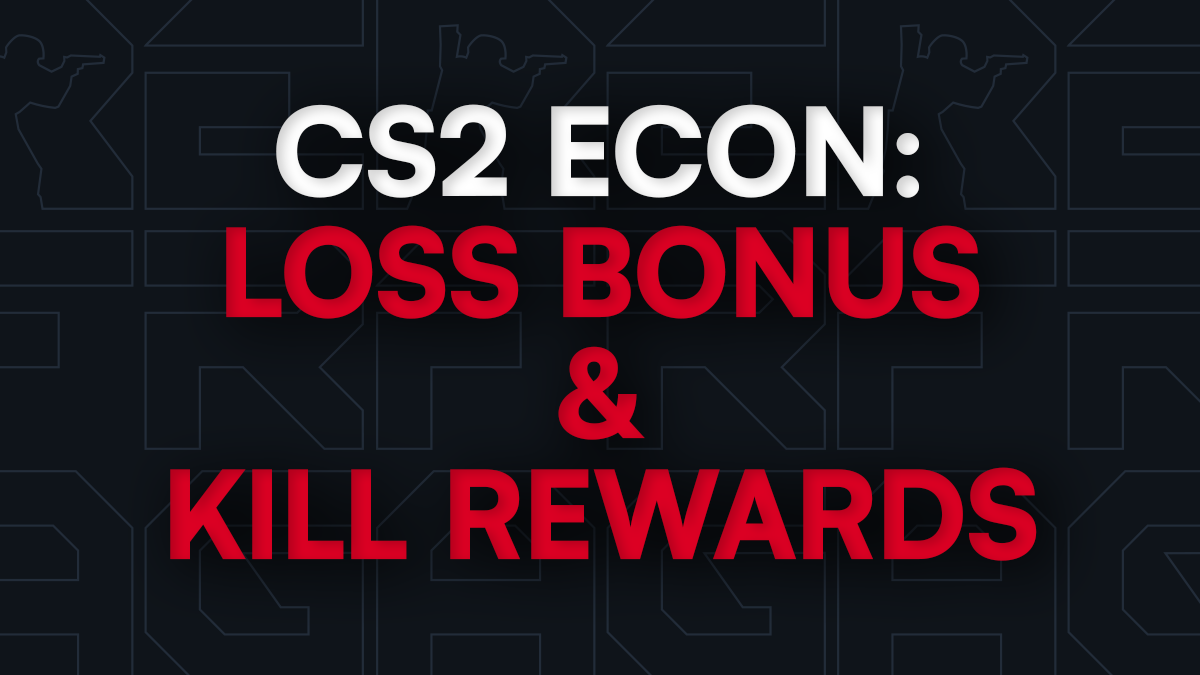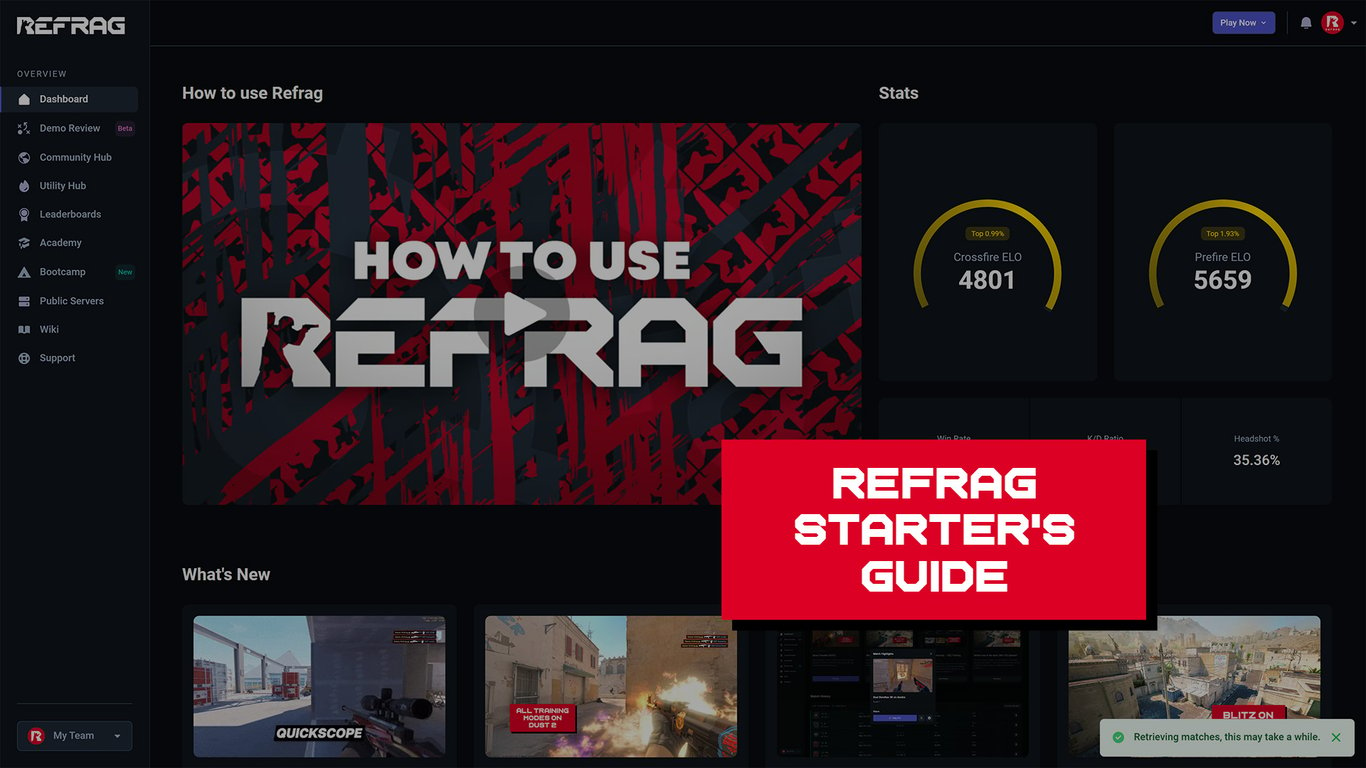Best Launch Options for CS2

CS2 launch options are game settings you can adjust through Steam. These settings will be applied upon launch of the game, and can contain so many different things, so which launch options should you use? In this article, we’ll cover the 10 best launch options for CS2, as well as what they actually do.
-console – Enables the developer console.
-fullscreen – Opens the game in fullscreen mode.
-high – Sets the game’s system priority to high upon launch.
+fps_max 0 – Controls the maximum FPS value, can be set from any value between 0 and 999. Setting to zero removes all limits.
-refresh [RATE] – Controls your monitors refresh rate. Change [RATE] to your monitor’s refresh rate.
-allow_third_party_software – Allows third-party software to hook CS2. Commonly used to enable the use of OBS for streaming and recording.
-autoexec [NAME OF FILE] – Executes a config file upon launch, can be pointed to your file of choice by changing [NAME OF FILE] to your desired config file. File must be placed in \steamapps\common\Counter-Strike Global Offensive\game\csgo\cfg
-w and -h – Sets the width and height of your desired resolution. For example, -w 1920 -h 1080 would set your resolution to 1920×1080 on launch.
-nojoy – Disables controller input. Useful if you keep a controller connected and wish to disable it.
-vulkan – Launches the game with the Vulkan graphics API instead of DirectX. Could improve performance or help with Alt-Tab issues, but your milage may vary.
How to set launch options in CS2
To set launch options in CS2, navigate to your Steam library and right click on CS2. Open the Properties menu.
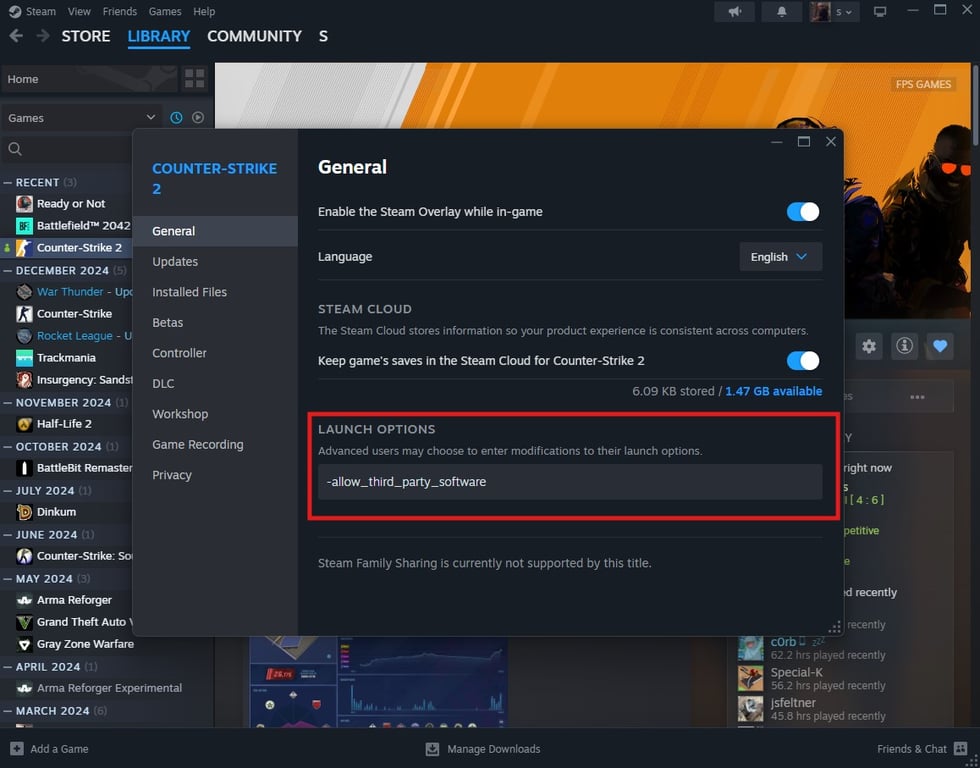
As highlighted, enter in your desired launch options. Ensure to leave a space between each one. When finished, simply close the window.
CS2 Launch options FAQ
What are CS2 launch options? – Launch options allow you to adjust game settings that apply upon launching the game.
Do all CS:GO launch options work in CS2? – No, certain options like -tickrate and -novid no longer have any use.
Can launch options improve FPS in CS2? – FPS improvements found by utilizing launch options won’t be as potent as tweaking in-game settings. CS2 has deprecated many of the old launch options in favor of tying them to in-game settings.
Launch options are only one piece of the puzzle
Setting launch options or creating an autoexec config file can help standardize your CS2 experience, but it won’t help you improve. The only proven method is with consistent practice, and with Refrag, you can keep your practice consistent and engaging. With code launch15 you can save 15% off of your Refrag subscription. Start practicing today!