Counter-Strafing: The key to precision aim in Counter-Strike 2

Counter-Strike is known for its tactile, satisfying movement. Entire custom modes have been built off of the mechanics lifted from the original Half-Life. The existence of Kreedz (KZ climb), Surf and Bhop were all a consequence of the birth of CS and it’s crisp movement mechanics.
However, in the primary 5v5 competitive movement is often an afterthought for a lot of players. It’s a core foundation for competitive CS2 players in addition to aim and decision making. Every keystroke on your keyboard is at the heart of how you initiate an aim duel and is just as important as each swipe of your mouse.
In this guide, we’ll be going over how to counter-strafe in Counter-Strike 2, why this movement technique is so fundamental, and how to train it properly.
Core Movement Mechanics
At the core of movement in CS2 are the WASD keys. Movement speed is intuitive; you’re fastest when wielding lighter weapons, like pistols or SMGs, and slowest when carrying heavy weapons, like the LMGs and the AWP. Moving sideways using A and D is what’s known as strafing.
Strafes are used to initiate fights. They’re what you use to peek. Strafes allow you to come out from behind cover going sideways. This keeps your crosshair pointed forward, whereas if you move using W you have to be pointed in the direction you want to go. This is just natural for some of you who’ve played FPS games.
Your shots are going to be most accurate when your movement speed is 0, but there are exceptions to this. For example, when you’re crouched and moving (also known as the “crab walk”) you still have good accuracy. The other exception to this is when you do something called a “counter-strafe”.
The art of the counter-strafe
A “counter-strafe” is done when letting go of your movement key while strafing and quickly pressing the opposite direction to stop yourself quickly. So for instance, if I were strafing right with the D key, to perform a counter-strafe, I would let go of D and quickly tap A to not only stop myself, but more importantly, quickly raise my accuracy as high as possible.
This is the foundation of how aim duels are initiated in Counter-Strike. Getting the timing down can be tricky and varies slightly from weapon to weapon, but not enough to warrant training counter-strafes for each of them.
Doing this with precision is almost as important as putting your crosshair on the target. If you strafe too far before executing a counter-strafe, you’ve peeked wide, exposing yourself to additional points of threat unnecessarily. If you don’t strafe enough or counter-strafe too far, you don’t give yourself a chance to hit your shot.
Training aim is straight forward, but how do you hone your counter-strafes?
Training your counter-strafes
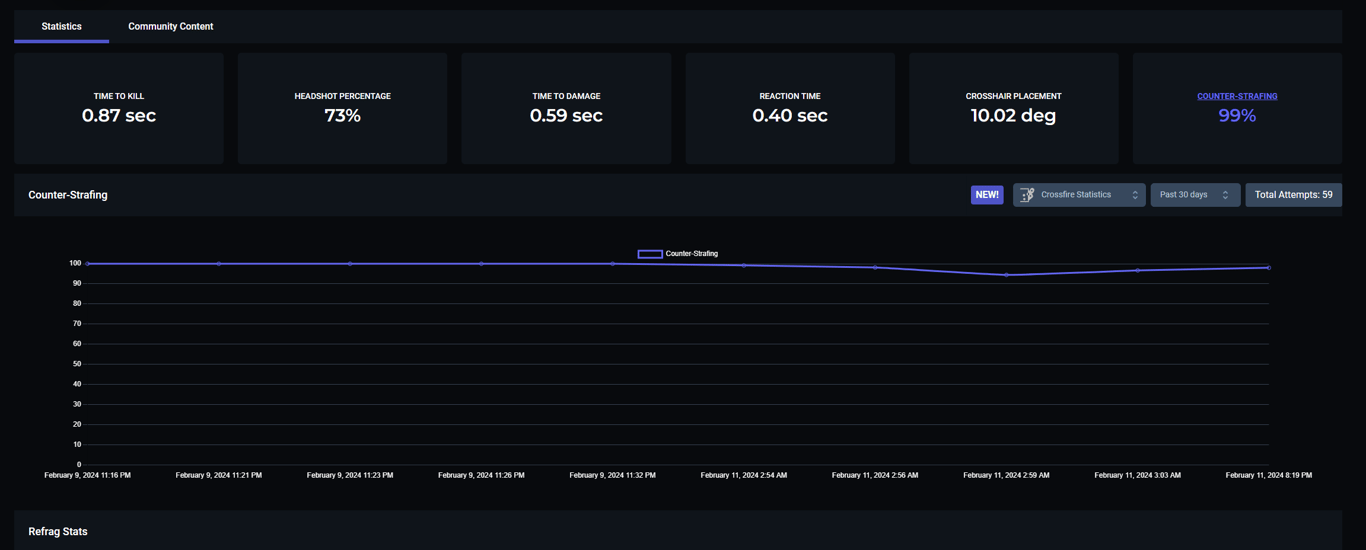
Training your movement isn’t as intuitive as firing up a Refrag server with Crossfire and playing for 20 minutes. Although, over time your movement will improve, there are some more targeted training exercises you can do to improve your counter-strafing ability.
It’s important to get a baseline of where your counter-strafing skill currently sits. With Refrag’s Competitor subscription tier, you can see a complete breakdown of your stats on your profile collected from your playtime in Crossfire, Prefire and Deathmatch modes. You can see this by going to “My Profile” under the dropdown in the top right. Once here, you can sort your stats by each mode or look at overall statistics.
There’s a selection of stats to sort by, but for now we’re only interested in the counter-strafe statistic. To see a detailed graph, click the “counter-strafing” box and sort by “Overall”. This statistic is calculated as you play and gives you an accurate depiction of the relationship between your movement speed and accuracy when shooting. A high percentage, above 90% means you’re hitting your counter-strafes and shooting accurately. Anything lower than this means you’re spending significant time shooting when inaccurate and can be a marker for bad counter-strafing ability. It’s not the be-all end-all, but it’s certainly an indication you could benefit from some training.
Start your warmup with Prefire
Playing the Prefire training mod isn’t only a good way to warm up, improve your crosshair placement and entry pathing; it’s also a great way to improve your counter-strafing.
Starting your warmup routine with Prefire will force you to pay more attention to your movement. As opposed to modes like Waves or the Warmup map. These are great to warm-up your aim, but don’t force you to move as much compared to our Prefire mode. For a quick guide on how to get up and running with using Prefire, (and our next training tip which requires Crossfire) see our article on Getting Started with your Refrag Subscription.
If you haven’t played Prefire before, I recommend toggling the entry path on with the command .showpath, this will allow you to see the general path you need to take. Once you familiarize yourself with where the bots spawn in each arena, toggling it off is best. Toggling .smart is also a feature you should take advantage of. With Smart Mode, Refrag will automatically adjust the difficulty as you play, allowing you to push yourself without the hassle of raising and lowering with difficulty on your own.
Once loaded with Smart Mode enabled, typing the command .cold will set your difficulty to 75% of your current Elo, allowing you to start slow. Use this lower difficulty phase to really focus on hitting your counter-strafes, stopping completely before shooting.
Finish with REPEEK
One of my favorite Creator Studio training sets for training counter-strafing is czaaje’s REPEEK mode. Available in the Community Hub for all Active Duty maps, this training set focuses on acquiring a target with quick strafes and then eliminating them.
Great precision with counter-strafes is required in REPEEK. The rapid peeking required for this mode is a great way to enhance your ability to execute counter-strafes accurately. Tying both Prefire and REPEEK into your warmup routine will leave your movement feeling crisp.
Custom movement modes
An additional way to warm up your movement is simply by playing a custom movement game mode, like KZ, surf or bhop. In Counter-Strike 2, these servers can be found through the Steam server browser. As the game gets updated, these will become as ubiquitous as they were in Global Offensive.
Applying it in match play
Initiating fights using proper technique will set you up for more frags and fewer deaths. Try not to only begin counter-strafes when seeing an opponent but rather plan to execute them when peeking into common threat angles. The same angles you practiced executing counter-strafes on in Prefire and REPEEK.
Remember, like any skill worth acquiring, perfection in counter-strafing comes with practice, patience, and persistence. By incorporating the training exercises we’ve discussed, from starting your warm-up with Prefire to integrating REPEEK into your routine, you’re setting yourself up for success. These not only warm you up but also fine-tune your control and understanding of the game’s physics.
Applying these techniques in your matches is where the real magic happens. With every counter-strafe executed flawlessly, you’re positioning yourself to take the lead in engagements, secure more frags, and, ultimately, clinch those wins for your team. It’s about making every move count, every shot accurate, and every decision a step towards victory.
For further reading and to dive deeper into advanced strategies, don’t hesitate to explore more of our guides and training tips. Keep practicing, keep learning, and most importantly, keep enjoying the game.






