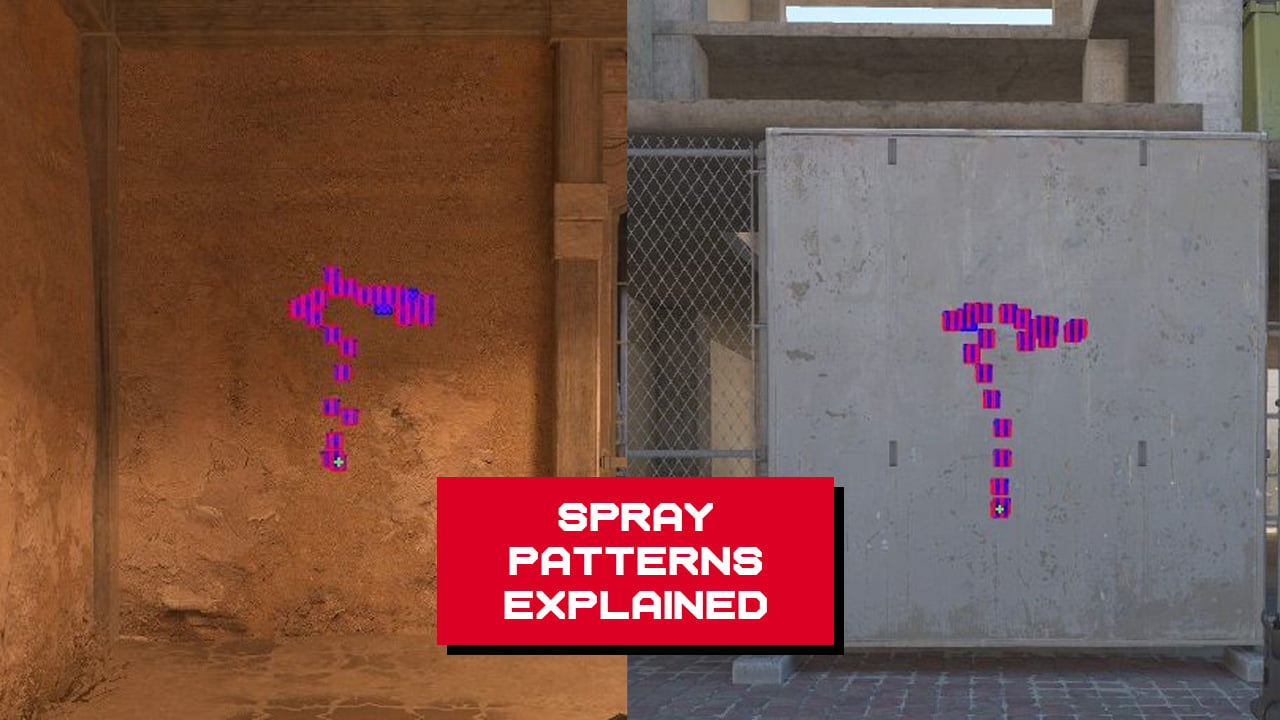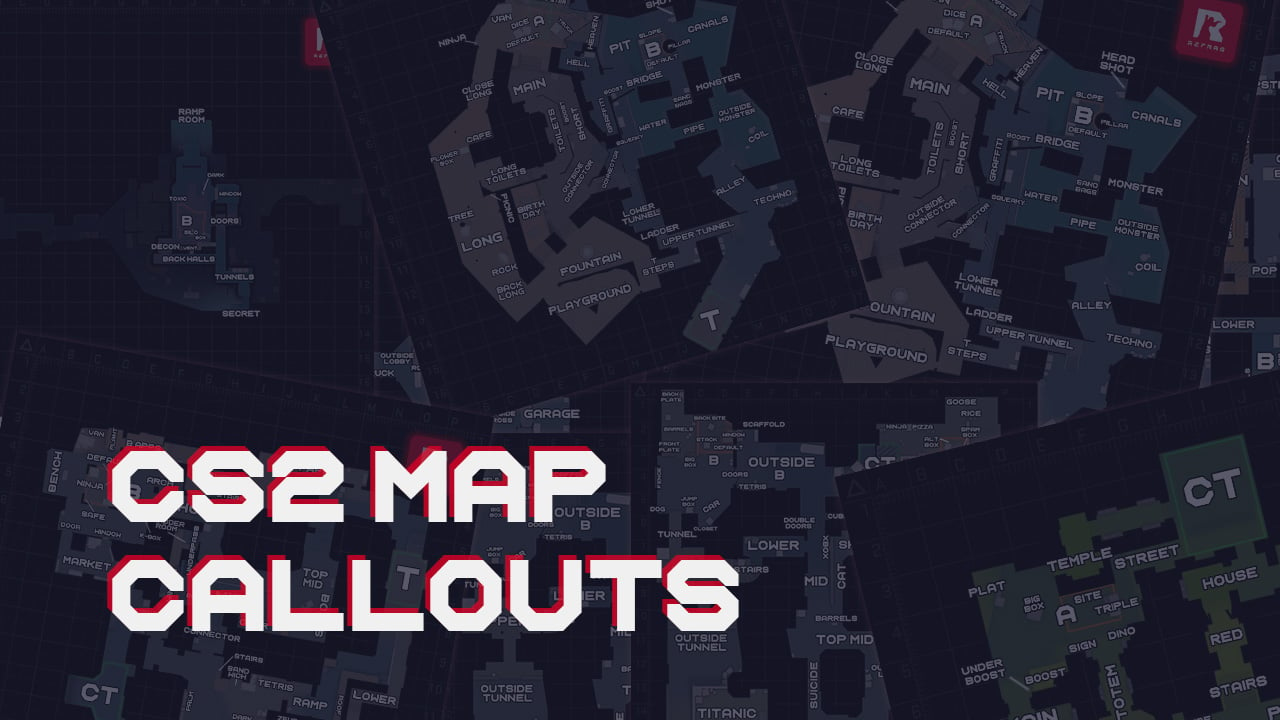Essential Smokes: The most important smokes on each map in CS2

Not all smoke grenade lineups are created equal. Some utility ranks higher than others in terms of its importance. This applies to smokes more-so than other grenades, because of their ability to completely block lines of sight of the opponent. In this blog post, we’ll cover what the most important smoke grenade lineups are for each map in CS2, as well as how to throw them.
Red/Mid House Smoke (T Side Ancient)
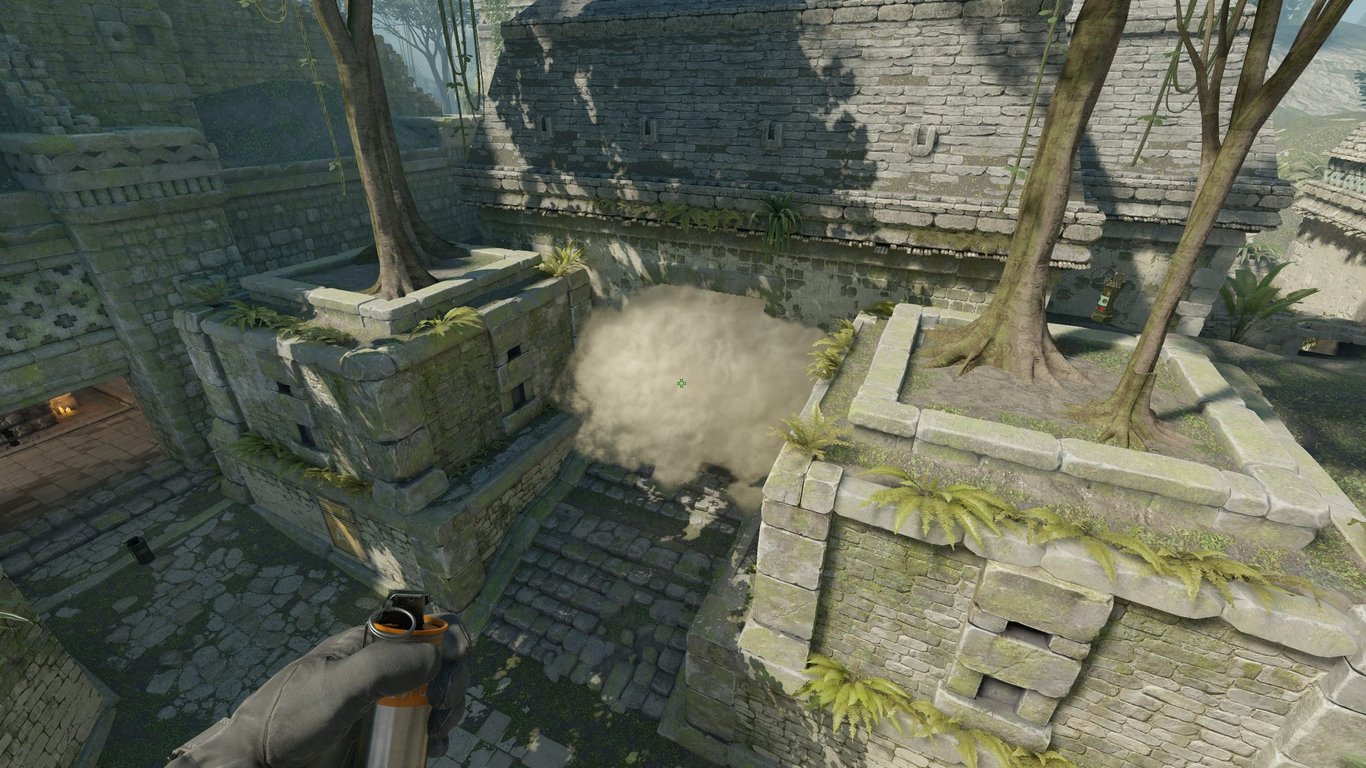
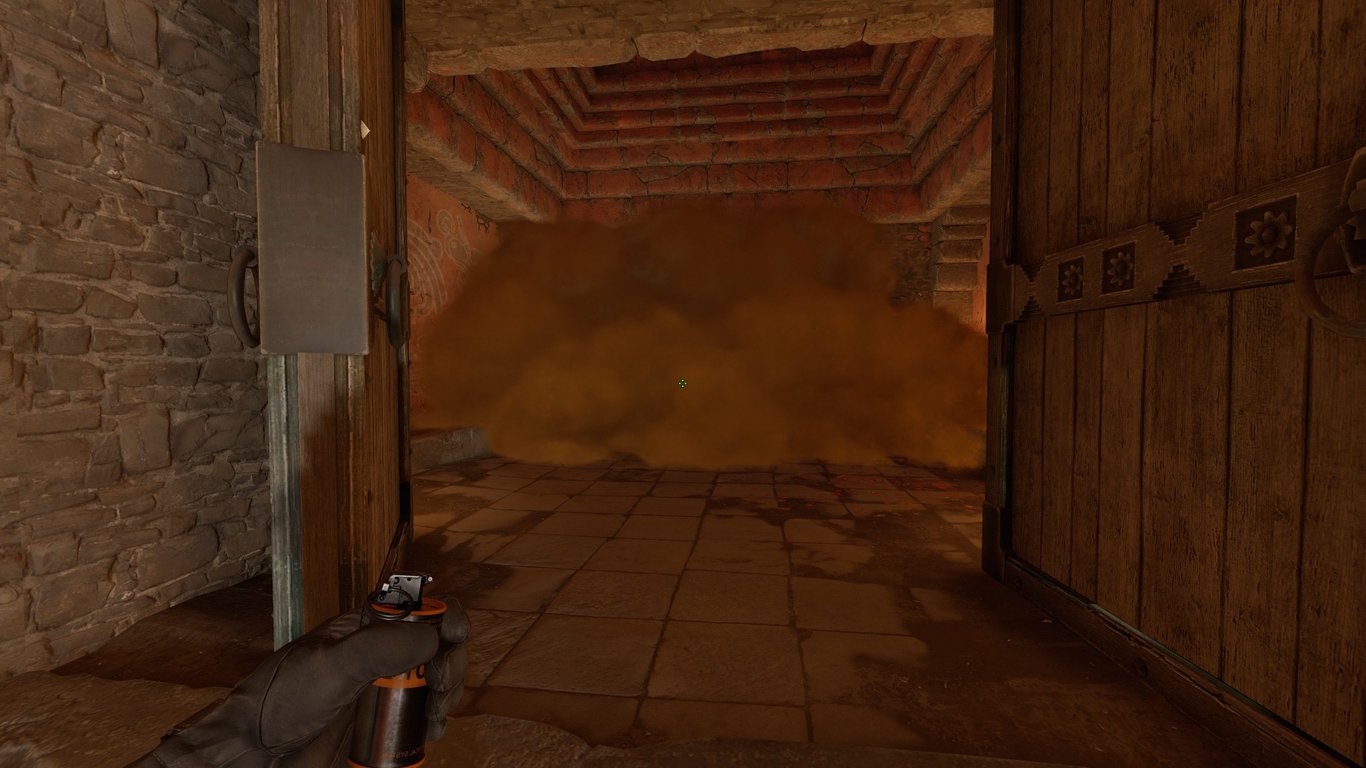
This smoke allows for early mid control from the T side. To throw the smoke, loosely align yourself with the right side of brick pillar in T spawn, and aim directly on the large black space between bricks to the top right of the door, as seen below. This is a jump-throw grenade.
Mid Smoke (T Side Anubis)

Similar to the Ancient Mid smoke, this is also used for taking mid quickly as well as denying information from those CTs who may be playing further back. To throw the smoke, align yourself in this corner as shown below.
Aim below the middle largest nub of the castle roof, to where the straw roof begins, and jump-throw.
BONUS: From this same position, you can throw a smoke to block off the Ebox position from looking into Canals.
To throw this smoke, align your crosshair in the middle of the plank hanging off the corner of the roof, and jump-throw.
Have a teammate drop his smoke to you at the start of the round in the corner where you lineup, and you can quickly throw both smokes to assist with mid and canals control.
Moto Smoke (T Side Inferno)
The Moto smoke on Inferno is primarily used to block any visibility into the A site from any players rotating from the Arches or Library positions.
To throw this smoke, align yourself with the center of this drainage pipe at bottom Mid.
Then, look up towards the street lamp, and aim at the center of the bulb, as shown below. This is a jump-throw.
Xbox Smoke (T Side Dust2)

An Xbox smoke is crucial for the T side to be able to take Mid and Catwalk control.
There are two lineups, one that you can throw very quickly off of spawn, and another that you’ll have to go to a different position to lineup.
The fast lineup is a little tricky to get right. First, line yourself up with the edge of the yellow building, and look for a small splotch above the square window, as seen circled in the zoomed in screenshot below.

It’s difficult to see, so some practice is required. Once your crosshair is over this splotch, jump-throw.
Alternatively, you can throw the much easier lineup, which requires you to stand in this corner just outside T Spawn.
Aim at the damaged part of the roof’s edge, and jump-throw.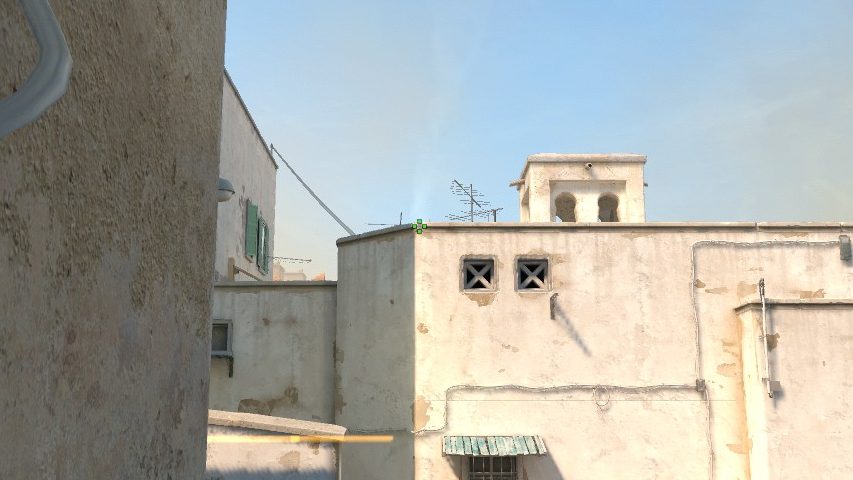
Main/Mini Smoke (T Side Nuke)

This smoke nullifies the Main position and allows for greater movement in the Outside area of the map. It’s also sometimes called the “mullet” smoke.
To throw this smoke, lineup with the middle of yellow pillar at the corner of the curb in T Spawn, as shown below.
Aim at the side of this metal vent, near the top, and jump-throw.
Bottom Yellow Smoke (CT Side Vertigo)

The bottom yellow smoke is crucial to taking proper control of Ramp on Vertigo. It allows for aggressive plays from the Side-hall position, with the help of a flash.
To throw this smoke, line yourself up near the edge of the drywall in Elevator looking towards CT. Your crosshair should be just above the zero in “60.”
Once you’re lined up, turn around and look towards the hole in the concrete above the exit towards Side-hall. Line up your crosshair with the bottom left corner of the closest ceiling tile, and move it horizontally into the the window. Use the top portion of Yellow as a reference for how far you need to move horizontally, this will take some practice. This is a normal throw.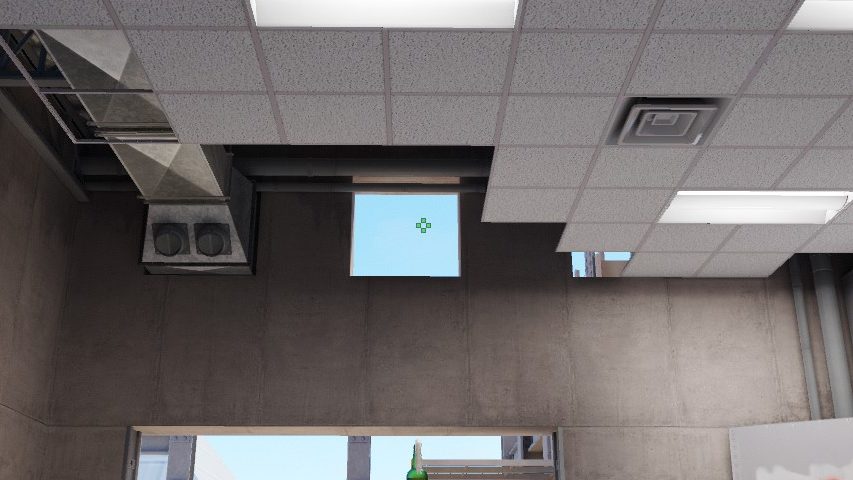
Connector Smoke (T Side Mirage)


The Connector smoke on Mirage is imperative for any kind of Catwalk focused Mid control.
To throw a Connector smoke, position yourself in the corner with the trash outside of T spawn.
Position your crosshair towards the rug that is hanging from the roof. There are three completely visible “arrow” accents on the rug. Place your crosshair as shown below, just above and to the right of the middle accent. This is a jump-throw.
Want even more lineups?
Along with custom training sets for your aim, the Refrag Community Hub is bursting at the seams with invaluable utility lineups for CS2 as well.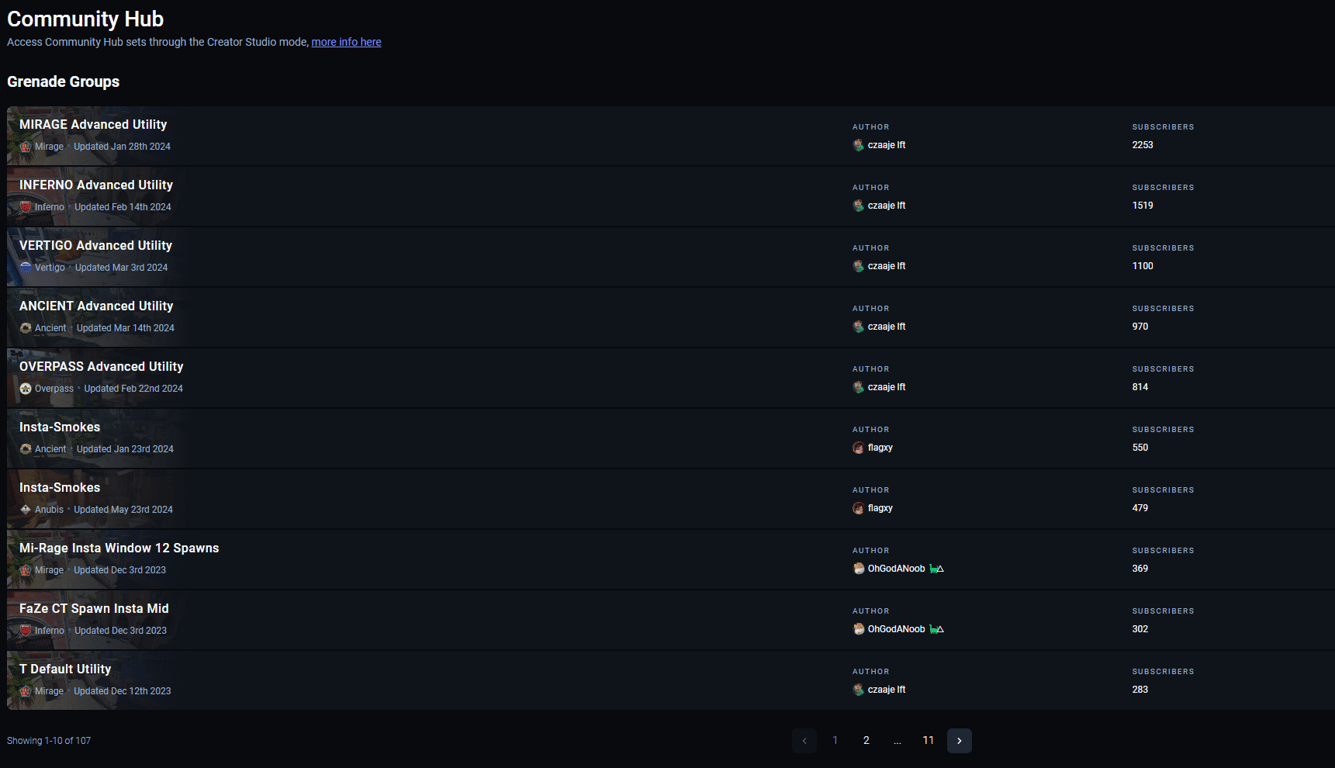
Want to learn the instant smokes for each map? Utility specifically for defaulting on Vertigo? A great retake flash for B on Inferno? The Refrag Community Hub has got you covered for all your grenade needs. Loading a Grenade Group into Refrag takes seconds, so you can stop tabbing out for lineups and start elevating your nade play.