How to choose the perfect mouse for CS2

Like any discipline, the tools you use are of great importance. Great artists can make great pieces of art with poor brushes, but having something that fits the task at hand and molds well to your skillset has a much higher ceiling.
The same can be said for Counter-Strike, particularly when it comes to one’s choice of mouse. Keyboard is one thing, but the mouse is your paint brush. It’s the tool you use to aim, so it’s paramount that you find something that suits you well. Choosing which mouse is best for you can be complicated, and can take a lot of trial and error. Different shapes, sizes, glide, texture, button-feel—all of these factors play into your choice of mouse, and if any one of those feels off, it can limit your potential.
In this article, we’ll discuss the factors that go into choosing your mouse, including grip, shape, software, and more.
Finding your shape

Shape is one of the biggest factors of what makes a mouse comfortable to use, and it’s 100% personal preference. Shapes fall into 2 main categories: ergonomic and symmetrical.
Ergonomic shapes will fit to the contours of your hand, and will typically “fill out” the space towards your pinky finger. These shapes lend themselves more to those who use a palm-style grip on their mouse.
Symmetrical shapes are, well, symmetrical. Both sides of the mouse will have the same shape. This shape is often called “ambidextrous”, even if the mouse cannot be used by both left-handed and right-handed people. These mice are typically found most comfortable by those who use a fingertip or claw grip, but can be used with a palm grip as well.
Size matters
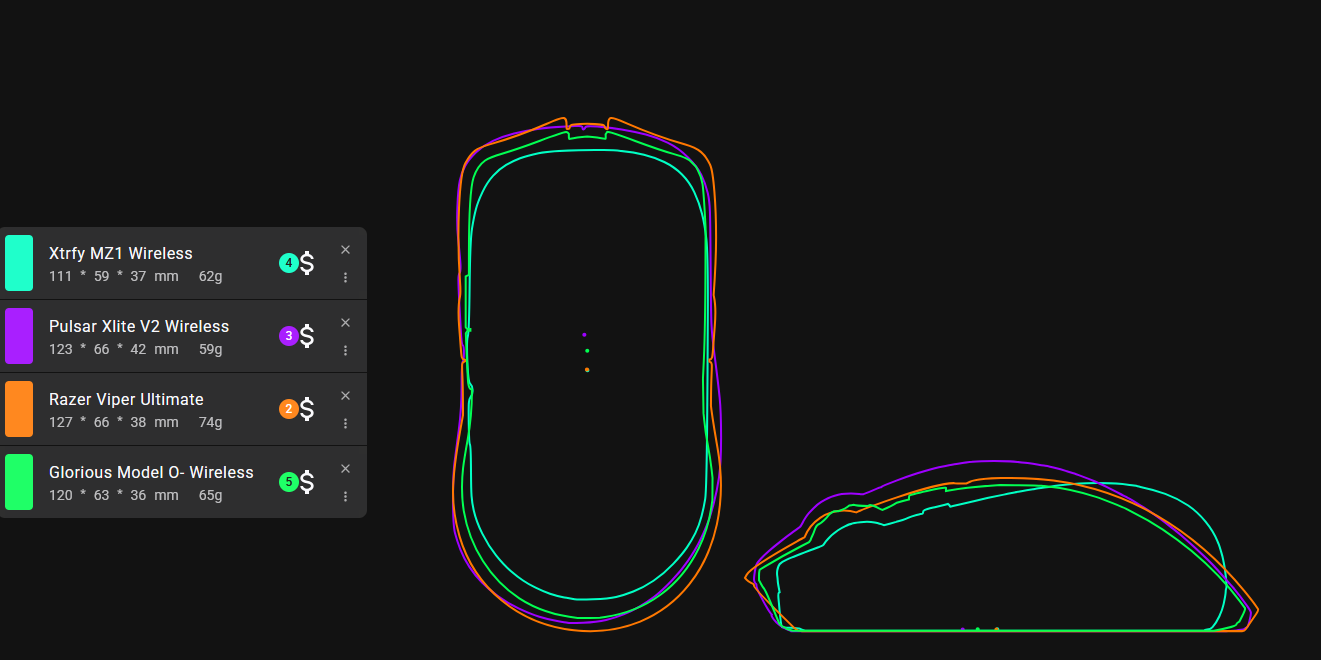
You might not like a certain kind of grip when you first try it, but some models come in different sizes. If a symmetrical, small-sized mouse feels cramped, it might not be down to the shape. Try a bigger size and see if that works better for you. Not all mice use the same ergonomic or symmetrical shape, either. Finding the right size is just as important as finding the right shape.
Weight, balance, and materials

Weight and its distribution is a big part of what makes a mouse feel a certain way. The last few years, peripheral manufacturers have continually shaved off weight, both by removing material on the mouse and by using lighter internals.
A light mouse isn’t always a better mouse, although most CS2 players find that light mice are more comfortable. The rationale behind that comes down to resistance: the more weight your wrist and arm has to move, the more effort is required. Additionally, a heavier mouse will create more friction on your mousepad, adding to the resistance. Weight distribution, while it isn’t something you can control on most mice, is worth thinking about as well.
The material the mouse is made of is also worth considering. Glossy plastics can be slick in the hand if you sweat a lot, and even matte plastics can have this effect to an extent. Some manufacturers will texture the plastic for a grippier feel, but it all comes down to personal preference. If you don’t like the feel of a mouse but like the shape and everything else about it, consider buying aftermarket grip tape. Tape on the mouse buttons as well as the sides can help mitigate any kind of slippage during use.
Skates

Mouse skates are found underneath the mouse, and are what gives the mouse its glide. Skates can be made of many different materials and thicknesses, giving you different feedback as you move it across your pad.
Much like weight, having an extremely slick mouse can be great, but it isn’t always better. Some aftermarket skates have much less friction than the stock ones, leading to a much faster glide. This is preferable for many users because of the quick feel it gives, but it’s not for everyone. Skates are one of the few easily user-serviceable parts of a mouse, so trying a bunch of different options can help you narrow down what you like.
The pad matters
You can’t talk about mouse skates without talking about a mousepad. If you use a cloth pad and put it through heavy use (gaming for multiple hours a day), you’ll likely need to replace it often. Washing can keep them clean, but often doesn’t have the same feel as a brand-new pad. Again, though, experimentation is everything. If you’re planning on buying a new pad anyways, give your current one a wash and see how it fares. If you don’t mind the feel, or you don’t use your pad heavily, you might be able to save a few bucks.
Software, sensors and polling rate
Software across almost all mouse manufacturers should give you the same general experience. Control of DPI steps, polling rate, and macros if applicable. For someone like me, who would like everything to be saved on board the mouse, I set everything up once and never open the software again. I’d even prefer there to be no software at all, and have all controls be on the mouse itself.
Your mouse’s sensor is a crucial part of the equation. It’s what tracks all the tiny micro adjustments and translates them into movement on your screen, so it’s crucial that you get a mouse with a high-quality sensor. Pretty much all mice these days have what’s called “flawless sensors”, made by PixArt. The most common are the PAW 3395, 3360, and 3366. Pretty much every notable esports mouse will be using a high-quality flawless sensor made by PixArt, so don’t put too much thought into which sensor you choose—the other factors we’ve gone over previously like shape and glide are much more important.
Is 4000hz polling rate worth it?
Polling rate is another big factor. It’s basically how often your mouse communicates with your PC. 1000hz is the standard speed for competitive play, and is more than enough for most people. More recently, 4000hz mice have become popular because of their increased responsiveness. Some players find that 4000hz feels a bit weird, while others prefer it. It’s difficult to describe, so if you buy a mouse that’s capable of 4000hz, give it a try. You’re not going to be at a significant competitive disadvantage if you choose not to max out the polling rate. Anything below 1000hz isn’t recommended, but anything above it is purely personal preference.
Wired vs Wireless
To be blunt: there’s no reason to use a wired mouse in 2025. There’s absolutely no extra latency when using wireless versus wired, and the wire coming off the end of a mouse adds drag, even with the use of a mouse bungee. If you’re still on a wired mouse, switch to a wireless one. Trust me.
Choosing a mouse for CS2 FAQ
What makes a good mouse for CS2?
A good CS2 mouse should match your grip style and hand size, feature a flawless sensor, have a comfortable weight and shape, and glide smoothly on your mousepad. The most important factors are shape, weight, and feel—not specs alone.
What’s the difference between ergonomic and symmetrical mice?
Ergonomic mice are contoured to fit your hand and are better suited for palm grip users. Symmetrical mice have a balanced shape and are often preferred by fingertip and claw grip players due to their agility and versatility.
Does hand size matter when choosing a gaming mouse?
Yes, hand size significantly affects comfort and control. A mouse that’s too small or too large can limit your precision. Many popular models offer different sizes to accommodate various hand types.
Are lighter mice better for CS2?
Generally, yes. Lighter mice reduce wrist fatigue and allow for quicker flicks and more effortless tracking. However, the ideal weight is personal—some players prefer a slightly heavier mouse for added control.
Do mouse materials and textures affect gameplay?
Glossy finishes can feel slippery, especially with sweaty hands, while textured or matte surfaces provide more grip. If the mouse feels too slick, grip tape can be added to improve control.
What are mouse kates, and should I upgrade them?
Mouse skates (or feet) are what your mouse slides on. They affect glide speed and smoothness. Many players upgrade to aftermarket PTFE skates for faster, lower-friction movement, but some prefer the feel of stock skates. It’s worth experimenting.
Does the mousepad really make a difference?
Yes, your pad influences how your mouse glides. Worn or dirty cloth pads can slow your mouse down. Try washing your pad before replacing it, but note that even clean pads may feel different after heavy use.
How important is a mouse’s sensor for CS2?
All major esports mice now use “flawless” sensors (e.g. PixArt PAW 3395, 3360, 3366), which track perfectly with no acceleration or prediction. While important, most high-end sensors perform equally well—focus more on shape and comfort.
What is polling rate, and should I care about 4000Hz?
Polling rate is how often your mouse reports its position to your PC. 1000Hz is standard and more than enough for CS2. Some players prefer 4000Hz for slightly smoother input, but it’s not essential. Stick with 1000Hz unless you’re curious to try higher.
Is wireless better than wired for gaming mice in 2025?
Yes. Modern wireless mice have no input lag and remove the drag of a cable. Wired mice, even with bungees, introduce resistance. There’s no performance downside to switching to wireless—just improved freedom of movement.
Ready to level up your CS2 training?
Sharpen your aim, refine your utility, and train smarter with a Refrag subscription. Get 3 days of free access to Refrag when you use the code mouse1000. Start your free trial today!






