Razer Huntsman V3 Pro TKL Review – The best CS2 keyboard?
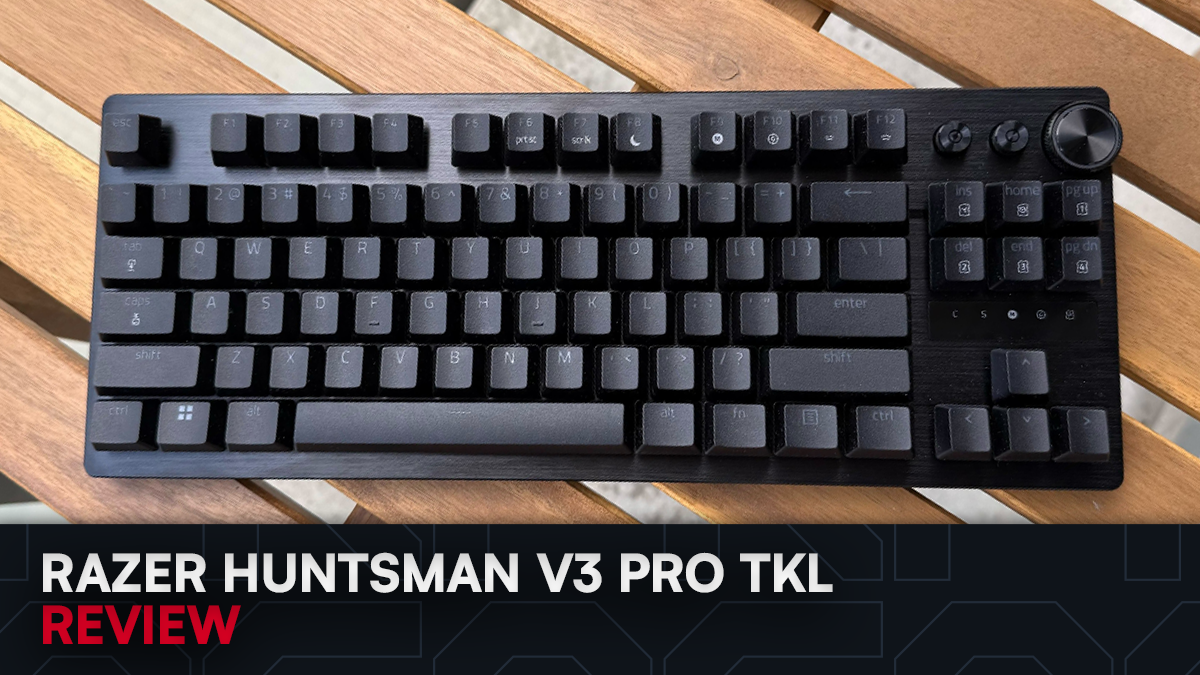
The Razer Huntsman V3 Pro is a keyboard specifically designed for esports pros, namely those competing in FPS games like Counter-Strike 2. It’s an excellent choice for anyone looking for a keyboard that has everything a competitive player would want; nothing more, nothing less.
Note: Razer provided a sample of the Huntsman V3 Pro TKL for the purposes of this review. The company had no input into the contents of this article.
Price, Specs, and Availability

The Huntsman V3 Pro TKL is available on the Razer store and other tech retailers for $220, and comes in both Black and White color variants. Under the hood, the Huntsman uses USB-C connectivity, Razer’s own Gen-2 Analog Optical switches, and has on-board memory for storing keyboard profiles. Above the arrow keys lies some LED indicators for what profile you’re in, as well as visual cues when configuring the Huntsman through key combinations. The keycaps are double-shot PBT and there are media controls available in the form of a button and clickable knob for volume.
What I like about the Huntsman V3 Pro TKL

Immediately upon plugging it in and beginning to use the Huntsman, I could feel it was at least just as fast and responsive as other keyboards with analog input that I had used. Razer has opted for optical switches over the magnet-powered hall effect switches. Can I personally tell the difference while playing? No, but that doesn’t mean the keyboard doesn’t feel incredibly rapid. Rapid Trigger and Snap Tap make this thing feel lightning fast, and while you can’t use the latter while playing CS2, it’s still a nice inclusion for other titles that allow it.
The media controls that are included on the keyboard work and the volume wheel is nice and tactile. Razer went with a very minimal approach with regard to “creature-comfort” features on their Huntsman line, which is entirely understandable. The Huntsman is meant to be an esports keyboard first and foremost, and for Counter-Strike 2 it fills that role perfectly.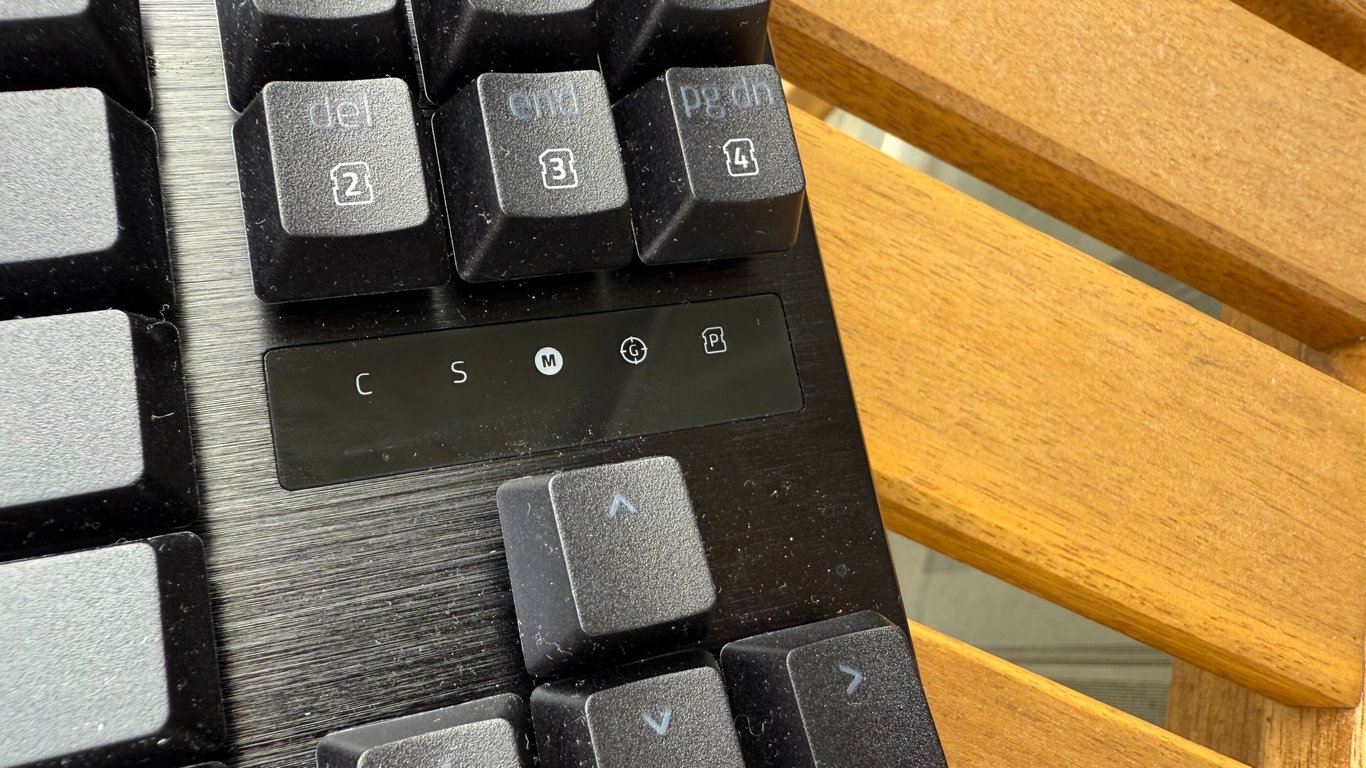
If I were still competing and needed a keyboard, this would be among the front runners, not just because of its functionality, but because of its light, minimal nature. Travelling with this keyboard to tournaments would be a non-issue in terms of weight and size, and the on-board memory means no software is required once you get setup on-site. Configure the on-board profiles at home with Razer Synapse (or through key combinations; no software required), and then forget about it. You can even completely uninstall the software after setting everything up to your liking, which is exactly what most players will do after receiving this board.
What I don’t like about the Huntsman V3 Pro TKL

In terms of the role its intended to fill, there’s very little I dislike about the Huntsman V3 Pro, but this no-frills approach to an esports keyboard does come with some downsides, especially if you’re someone who uses their keyboard for work and play.
First of all, this thing is quite loud. The lack of any kind of noise dampening, presumably in order to save weight and cost, hasn’t done this thing any acoustic favors. Bottoming out the keys does create quite a bit of noticeable sound. As someone with open-back headphones, it wasn’t loud enough to be a distraction during gameplay, but some players might find it a bit too bothersome. If you use closed-back headphones, as most competitive CS players probably do, then it shouldn’t be too much of a bother.
My other complaints are incredibly minor, but I think they’re worth mentioning. The texture of the keycaps being slightly rough doesn’t align with my personal preferences, but I understand why they went with such a design. I also despise the pop-up prompting me to install Synapse upon plugging the keyboard in. I understand why it’s there, but it’s just a bit much for me.
What makes this the most used CS2 keyboard?
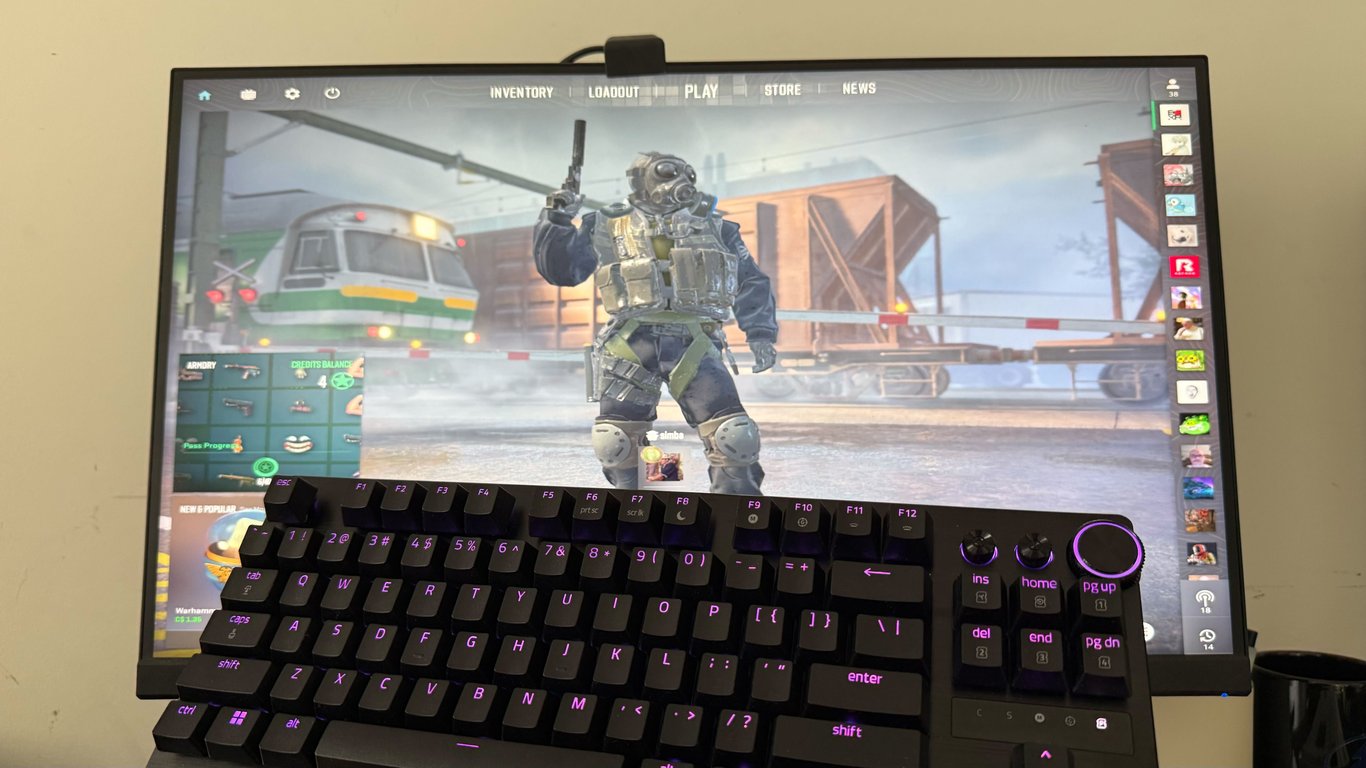
At the time of writing, the Huntsman V3 Pro TKL sits atop the pile as the most used keyboard among CS2 pros, with 147/540 registered pros on prosettings.com using it. It’s closely flanked by the Wooting 80HE and Wooting 60HE+ with a combined 120 users. So what makes the Huntsman worthy of the top spot?
While I can’t speak for the pros listed there, for myself personally, the speed and consistency of inputs is what makes this keyboard especially good for CS2. Even when set at very low actuation with Rapid Trigger enabled, my inputs rarely felt “messy.” With some other analog keyboards with these features, it’s easy to feel like things are a bit too sensitive, and while there were times where I felt similarly with this board, they were fewer and less frequent.
While playing Crossfire and Prefire modes on Refrag, I felt that my counter-strafes were quicker, and by extension, my shots were a little more accurate. While I wasn’t super familiar with the feeling of these Optical Analog switches right off the bat, as I got more acclimated, I was able to hit the keys with a bit more authority, and I did see a noticeable increase in my Counter-Strafe accuracy percentage, as evidenced by Refrag Coach, and the stats available in Crossfire and Prefire.
In real in-game scenarios, I felt that I was able to trust my movement just fine, and even though I wasn’t using the keyboard I had used for the last few hundred hours of gameplay, the Huntsman felt right at home under my fingertips.
Should you buy the Razer Huntsman V3 Pro TKL?

If you’re trying to minimize any kind of possible interference with input and you don’t do anything other than play Counter-Strike 2, the Huntsman V3 Pro TKL is an excellent choice. For budding esports pros, it’s a superb option that is well deserving of the praise it gets. However, this keyboard won’t be great for those looking for a more well-rounded typing experience. The lack of non-esport features combined with what may be misconstrued as “cheap” construction might turn more casual users off, but for what it’s trying to be, the Huntsman excels. I would look no further for a tournament-ready keyboard.
Rating: A-
Pros:
- Tournament-ready construction
- No software required for setup and use
- Optical switches + Rapid Trigger
Cons:
- No acoustic dampening






