Refrag’s Angle Trainer – Level up your CS2 Crosshair Placement & Pathing

Refrag is proud to introduce yet another new mode to elevate your Counter-Strike 2 skill: Angle Trainer.
Angle Trainer is Refrag’s new way to train your crosshair placement and pathing. While the normal Prefire mode is still available and great for honing your skill, Angle Trainer puts a new spin on this classic training mode. In this post, we’ll discuss Angle Trainer and its core features.
What is Angle Trainer?
Angle Trainer is a modified version of the Prefire training mode. Instead of set positions for bots in every arena, bot positions are randomized every time, making for a much more organic and effective training experience. Angle Trainer features over 300 unique arenas across all Active Duty maps, so practicing your crosshair placement on your weaker maps is a breeze.
How to use Angle Trainer
Angle Trainer can be launched in the same fashion as your other favorite Refrag training mods.
When starting a server, select “Angle Trainer” from the Play Now dropdown menu.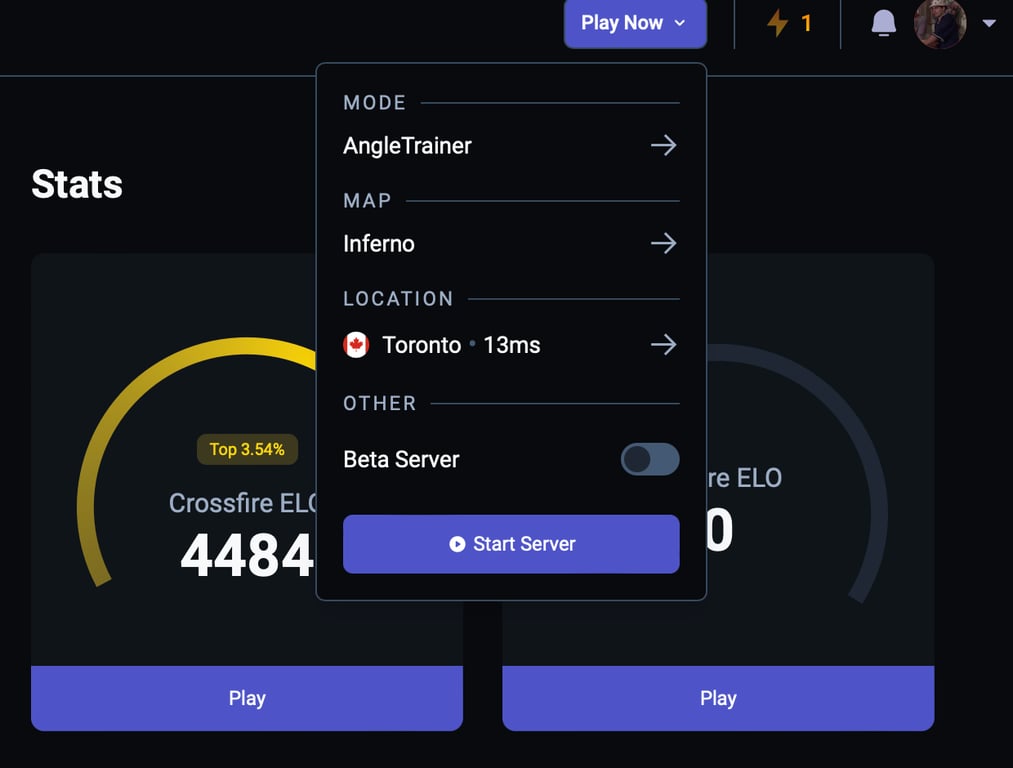
Alternatively, if you’re already connected to a Refrag server, you can type .angletrainer to launch the training mod.
Using Angle Trainer
Once you’re in Angle Trainer, the mod will place you in one of many arenas for your selected map. A green line will be displayed along the ground, indicating what your pathing should look like in this specific area.
This is the general path you should take, and while doing so, clear all the appropriate angles along the way. Each arena will have 2 bots, placed in random positions each time, ensuring you must clear the proper angles on your approach into the designated area.
Angle Trainer has two primary modes: Practice and Competitive.
Practice mode can be modified to fit your training needs, while Competitive mode is has a static difficulty for all players.
If you want to increase the difficulty in practice mode, you can use our presets. To change difficulty, type .presets [easy, normal, expert, nightmare, default]. These difficulty settings will alter bot reaction times, and on higher difficulties, how many bots spawn.
For more information on applicable commands, typing .help will display a list of commands you can use to further customize your Angle Trainer experience.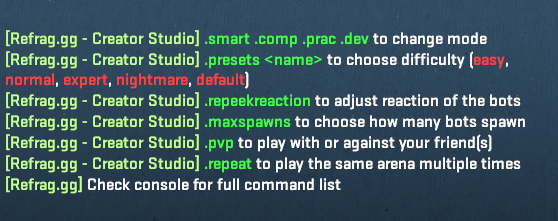
After tweaking the difficulty to get used to the pathing, jump into Competitive mode to see how you stack up against other players in the Refrag community!
Refrag’s Angle Trainer is the new industry standard for honing your crosshair placement and pathing in CS2. With dynamic bot positions, adjustable difficulty and over 300 arenas, the path to improvement has never been easier to walk. Jump into Angle Trainer today!






