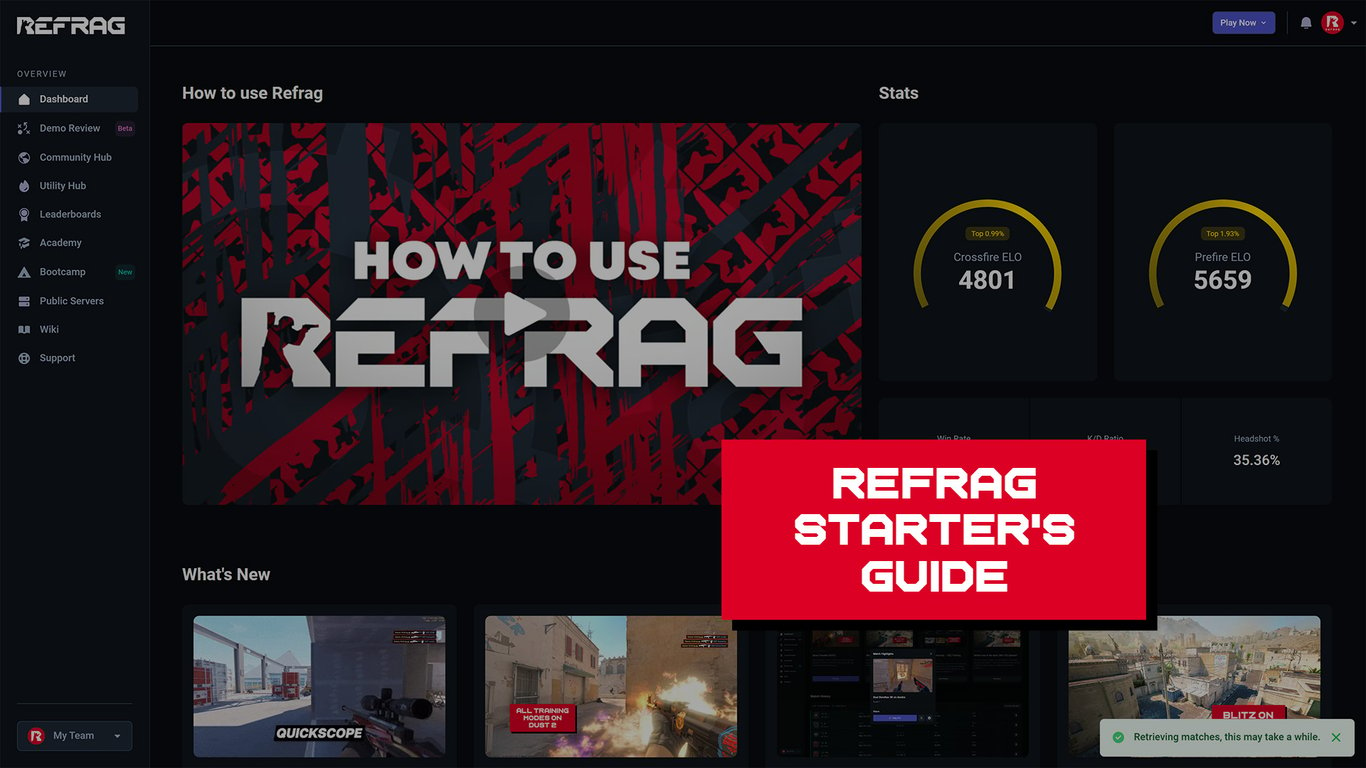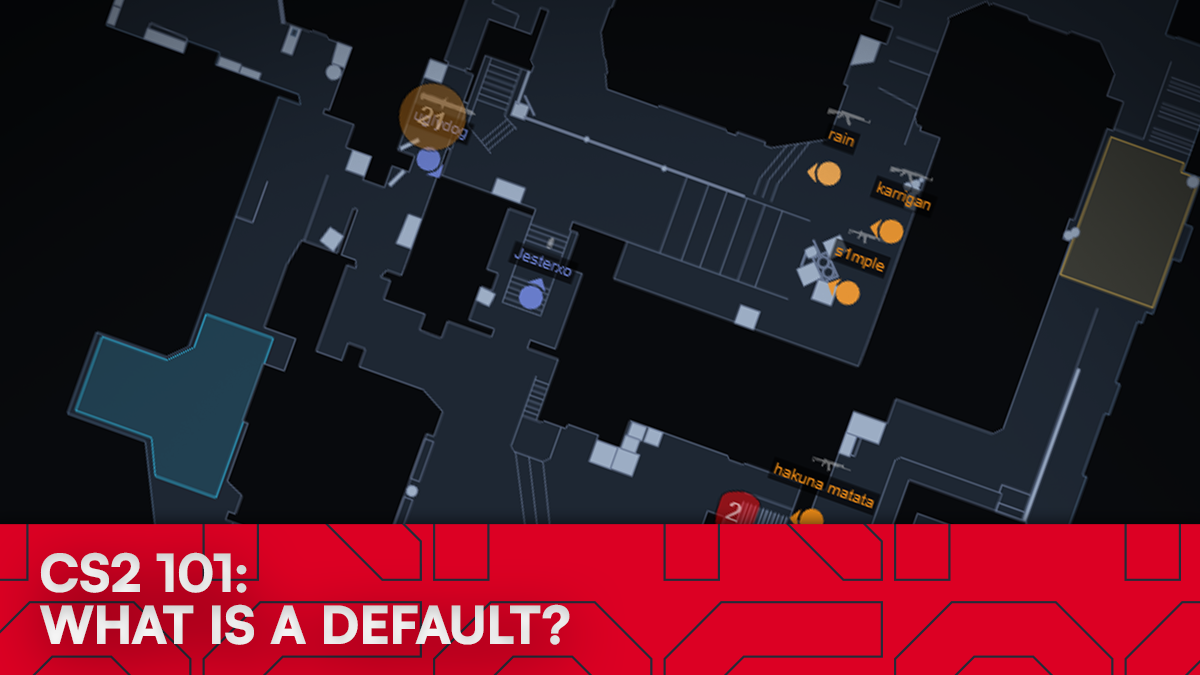Using Refrag with Friends/Teammates

Training with Refrag solo is an excellent way to improve at CS2. But what if your friends want to join? Refrag was built with multiplayer functionality in mind. The training mods you’ve come to enjoy are even better with friends. In today’s guide, we’ll be going over how Refrag is best used when you’re a party of 2 or more. We’ll also cover Refrag’s fully featured Scrim mod, available for use by those who subscribe to the “Competitor” tier.
How to invite your friends to your Refrag Server
To have your friends join your Refrag server, simply send the IP to them from your server dashboard and have them paste it into their console. Once they join, they can participate in virtually any mode available! They do not need a subscription to Refrag to join your server, but only the subscriber who launches the server can execute commands that change mode or map.
Crossfire
Crossfire works as it would as a solo player and can support up to 2 players. You can also enable PvP by typing .pvp in the in-game chat. This is great for building chemistry with friends and teammates!
Retakes
No more waiting for empty spots on public Retake servers with your team. Simply type .retakes and have your friends join. .start will restart the game, and .ak, .m4, etc will modify your loadout to your liking. Retakes are best enjoyed when playing with at least 5 players.
Angle Trainer
Angle Trainer teaches you to clear angles and trains your preaim, much like Prefire. Unlike Prefire, however, the pathing you take and the angles you clear are much closer to what you may encounter during an actual match. Angle Trainer is enabled for 2 player co-op.
Challenger
Challenger mode simulates the process of retaking a bombsite, and features realistic utility and pathing. Challenger can be played with up to 3 friends.
Prefire 2.0
Prefire 2.0 is a mode that trains your crosshair placement and pathing, requiring you to eliminate bots placed at common angles in different arenas. Prefire 2.0 is co-op enabled with up to 2 players.
Xfire
Xfire is a combination of Prefire and Crossfire, and can be played in 2 player co-op mode.
VPL
VPL (Versus Playlist) is a mode where you practice holding bombsites versus set executes. This can be done with up to 5 players.
Deathmatch
Hosting your own private Deathmatch is possible with Refrag. simply type .deathmatch map-name-here to load the DM mod with the map of your choosing. You can even change between modes. Want headshot only with rifles? Type .rifles. Pistols only? .pistol. All commands can be found on the Refrag Wiki as always.
Community Hub
Other players are creating custom multiplayer training experiences for your improvement. Sorting by the “Duos”, “Trios”, and “Multiplayer” tags in the Community Hub will give you some subscriber made training sets designed for multiple players. Simply have your friends join your Refrag server and load the training set of your choosing from the hub!
NADR
NADR allows you to show your saved grenades and grenade groups to your teammates. Simply launch NADR as you would if you were solo and have your friends join, and you can use general commands like .rethrow and .noflash to show your ideas to your friends. Note that .clear specifically does not work per player and will clear utility on the entire map, regardless of who threw it. A great way to use NADR as a team is to use the dry run functionality. Typing .dryrun will restart the round with everyone in spawn so you can practice getting into position for set tactics.
Scrim Mod
Available for Competitor Tier subscribers, the fully featured Scrim mod allows you to host a private server for scrimmages for up to 12 players (5v5 + 2 coach slots).
To start a scrim, you can select the Scrim mod when starting a server, along with the map of your choice. If you’re already in your server but have another mod loaded, simply type .scrim map-name-here to load the Scrim mod on the map of your choice. Individual players do not need to ready up, typing .ready or .r will ready your entire team. .tac and .tech will call tactical and technical timeouts respectively. For a full list of commands, see the Refrag Wiki.
Ready to level up your CS2 training?
Sharpen your aim, refine your utility, and train smarter with a Refrag subscription. Get 3 days of free access to Refrag when you use the code friends1000. Start your free trial today!